Copy Paste Perils
This is from a mail i received from a colleague...
Kannugala, ushaara irundhukkonga...
Just follow these steps here:-
1) Copy any text (CTRL + C ) or Right clicking the mouse and copy option
2) Click the Link:
http://www.friendlycanadian.com/applications/clipboard.htm
3) You will be able to see the text you copied on the Screen.
NOTE: If you are using to save PASSWORDS / Cr. Card#s / IMP
Info in clip-board Read carefully...
Do not keep sensitive data in the clipboard while surfing the
web. It is a single line code to extract the text stored in the
clipboard to steal your sensitive information.
Kannugala, ushaara irundhukkonga...
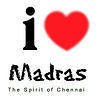


2 Comments:
Hmm.. doesn't work for me. I guess I should feel happy, but I am also a little curious - do you use Firefox or IE?
By Anonymous, at Tue Aug 23, 02:09:00 PM
Anonymous, at Tue Aug 23, 02:09:00 PM
Karthik,
Thanks man :)
I use Firefox generally but somehow tried this on IE.
M$ sucks!!!
By Bala (Karthik), at Tue Aug 23, 02:30:00 PM
Bala (Karthik), at Tue Aug 23, 02:30:00 PM
Post a Comment
<< Home